PL-100 Microsoft Power Platform App Maker [CoursesGhar]
磁链地址复制复制磁链成功
磁链详情
文件meta
- 05 Designing data model/005 41. Adding columns to our Dataverse table.mp490.82 MB
- 10 Collections/003 38. The SaveData and LoadData functions.mp476.79 MB
- 05 Designing data model/007 41. Adding Calculated Columns.mp475.63 MB
- 24 Other topics that will no longer be part of the PL-100 on 23 July 2021/008 Creating a test in Test Studio.mp473.66 MB
- 10 Collections/002 38. The Clear and ClearCollect functions.mp465.37 MB
- 01 Introduction/001 Introduction.mp463.76 MB
- 06 Adding Expenses to our app/001 36. Adding Expenses screens into our Accounts apps.mp460.96 MB
- 05 Designing data model/006 42 Link entities by using Dataverse entity relationships.mp455.92 MB
- 21 Describe AI Builder models/002 68. Describe the process for preparing data and training models.mp452.64 MB
- 09 Other controls and other canvas apps topics/004 39. Design choices and app performance, and App Checker results.mp452.6 MB
- 24 Other topics that will no longer be part of the PL-100 on 23 July 2021/005 Configure field security.mp451.97 MB
- 13 Create model-driven apps - charts, dashboards, card forms and business rules/002 65. Creating model-driven dashboards.mp450.92 MB
- 04 Expanding our canvas app/005 Adding rectangles, add and delete items, and sort.mp450.41 MB
- 14 Create Power Automate flows/004 49-52. Creating a scheduled flow, tracking Weather using Excel Online.mp450.25 MB
- 20 Create Power BI reports/004 61. Create Power BI report by using Power BI service.mp450.1 MB
- 24 Other topics that will no longer be part of the PL-100 on 23 July 2021/002 Move individual apps and flows between environments.mp449.75 MB
- 05 Designing data model/003 41. Create Dataverse tables based on a data model.mp449.53 MB
- 24 Other topics that will no longer be part of the PL-100 on 23 July 2021/001 Canvas Apps using Twitter_ Configuring apps for offline access.mp449.33 MB
- 02 Installing Power Apps and Environments/004 Why do I need a Work email address_ And how can I get one, if I don't have it_.mp448.71 MB
- 14 Create Power Automate flows/005 53. Create a Twitter flow, using variables, conditions and loops.mp448.27 MB
- 09 Other controls and other canvas apps topics/003 37. Other formulas.mp447.89 MB
- 11 Create model-driven apps - site map and main forms/004 18, 27. Create and configure Dataverse table forms.mp447.3 MB
- 07 Expanding our canvas app further, including using variables/003 38. Context variables - adding a Sort icon.mp445.96 MB
- 07 Expanding our canvas app further, including using variables/002 38. Global variables - seeing one account's expenses, or all expenses.mp445.86 MB
- 04 Expanding our canvas app/007 Practice Activity Number 2 - The Solution.mp445.45 MB
- 08 Canvas Apps components/003 40. Communicating with the component.mp444.55 MB
- 21 Describe AI Builder models/003 69. Use a model from within Power Automate.mp444.03 MB
- 03 Creating a canvas app from a template, and creating one from scratch/005 Formatting the label component.mp442.4 MB
- 14 Create Power Automate flows/002 49-52. Creating and testing a instant (button) flow.mp441.44 MB
- 13 Create model-driven apps - charts, dashboards, card forms and business rules/005 Dashboard - enabling global filters.mp440.88 MB
- 18 Configure Dataverse security and Secure a solution/001 46. Configure security roles.mp440.79 MB
- 13 Create model-driven apps - charts, dashboards, card forms and business rules/004 Using card forms in the Classic interface.mp440.43 MB
- 14 Create Power Automate flows/001 Power Automate Licensing.mp440.37 MB
- 01 Introduction/004 Curriculum.mp440.36 MB
- 10 Collections/004 9. Describe standard, premium, custom connectors; Configure a connection.mp440.28 MB
- 04 Expanding our canvas app/003 37. Using the Navigate and Back functions in the OnSelect event.mp440 MB
- 02 Installing Power Apps and Environments/001 Licensing for Power Apps.mp439.76 MB
- 13 Create model-driven apps - charts, dashboards, card forms and business rules/007 45. Expanding our Dataverse business rule.mp439.54 MB
- 04 Expanding our canvas app/004 37. Building an edit screen.mp439.31 MB
- 19 Importing and exporting data/002 64. Merge data from a data source into a Microsoft Excel template.mp439 MB
- 20 Create Power BI reports/002 60. Create Power BI report by using Power BI Desktop.mp438.99 MB
- 05 Designing data model/002 13-15. Design data models.mp438.89 MB
- 14 Create Power Automate flows/003 49-52. Creating an automatic flow, using a Dataverse table.mp438.81 MB
- 16 Business logic using flows/001 Create Dataverse classic workflows.mp438.42 MB
- 12 Create model-driven apps - views/001 18, 28. Create and configure Dataverse table views.mp438.26 MB
- 07 Expanding our canvas app further, including using variables/001 36. Add Pictures and Image controls.mp437.69 MB
- 19 Importing and exporting data/003 64. Merge data from a data source into a Microsoft Word template.mp437.51 MB
- 22 Microsoft Teams/001 Installing Microsoft Teams and opening Power Platform inside Microsoft Teams.mp437.31 MB
- 05 Designing data model/008 41. Adding Rollup Columns.mp437.23 MB
- 16 Business logic using flows/002 47. Create Dataverse business process flows - Data Steps and Conditions.mp435.56 MB
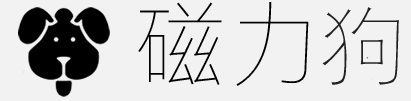
 磁力书
磁力书